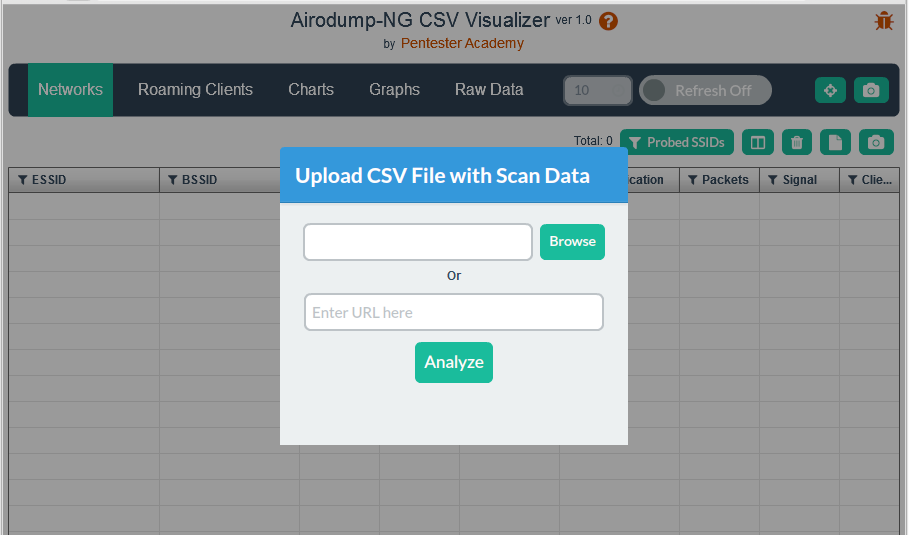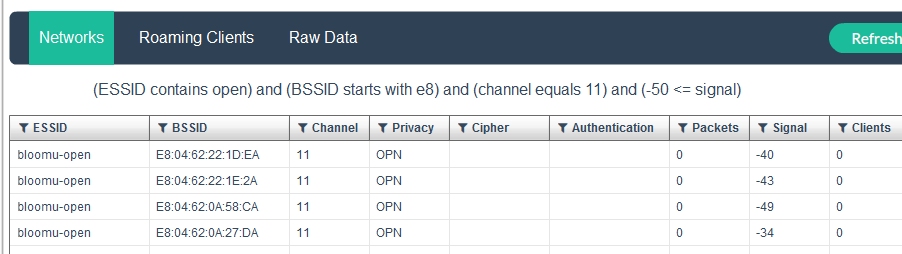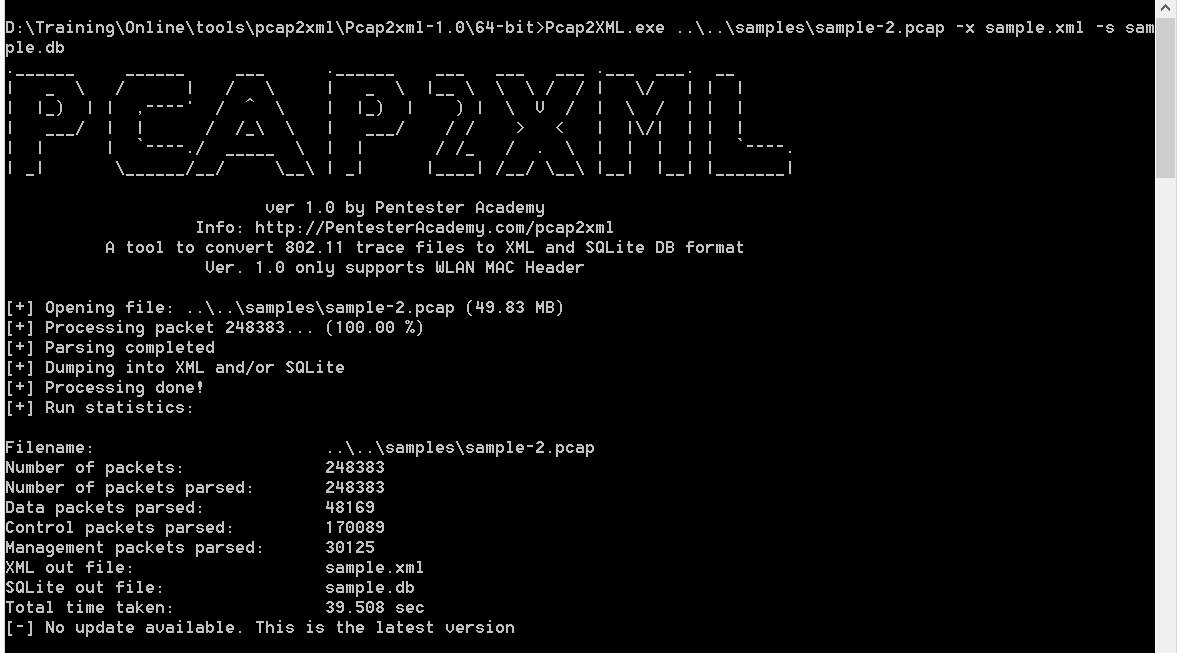We've worked very hard to build a respected company in the information security training field and are proud to say we now serve thousands of professionals from over 90 countries! We are looking at expanding our research team, so here is the job description:
- Network Pentesting
- Web Application Pentesting
- Mobile platform and application security
- Assembly and Shellcoding
- Exploit Research
- Reverse Engineering
- Hardware hacking
- Wi-Fi security
- ... and other relevant topics
Your job will involve -
- researching on your area of interest full time
- publishing bleeding edge work online under your name
- creating live demos of your work
- scripting proof of concept tools
- helping us build a knowledge base on the subject
- speaking at security conferences where your research will be accepted
- basically live your research dream and help the company in the process
You will be working directly with Vivek Ramachandran.
Who should apply?
Here is the litmus test you should take - Apply ONLY if:
- you are obsessed about your field
- understand that only results matter, hours put in don't
- love researching and experimentation
- hammer on a problem even after failing a hundred times
- insane drive to succeed and take your work to the world stage
Minimum requirements to apply:
We would only like to hire researchers with a proven track record. You at least have:
- spoken at good conferences worldwide
- have written tools or products which are peer respected
- authored books in your area of expertise
- ... any other significant research achievements in your field
Location: Pune, India. Relocation expense and assistance will be provided.
Pay: 8-20 Lakhs/year.
Number of positions available: 5
Contact: Email details to vivek [] binarysecuritysolutions.com . Please make sure you are as detailed in the description of your work as possible. What you don't write, we can never know.